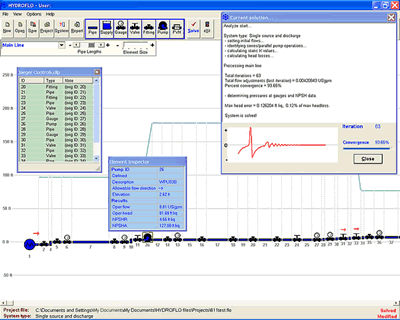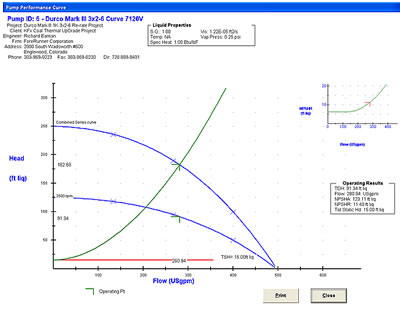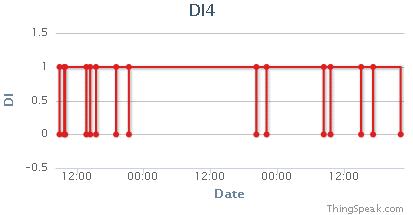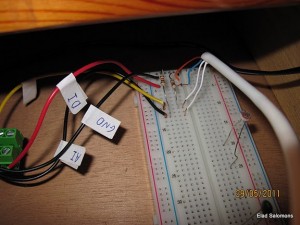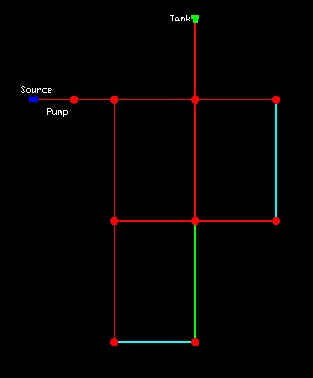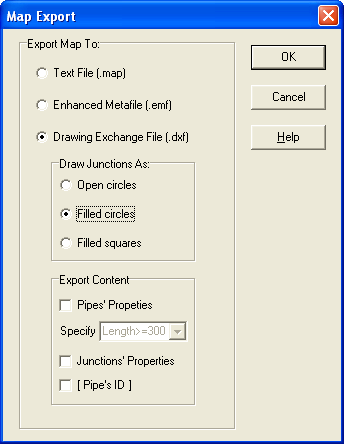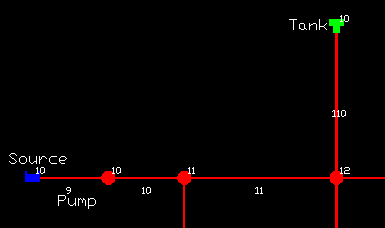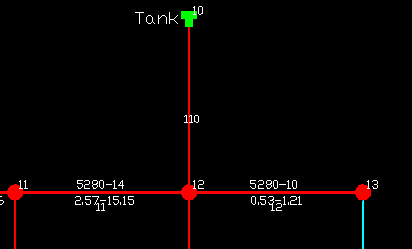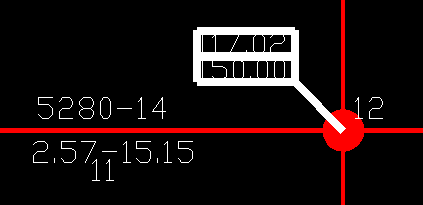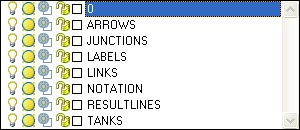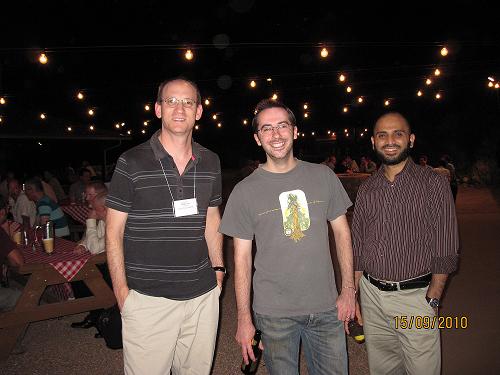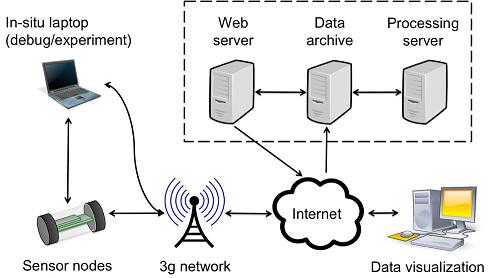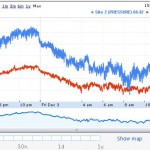Unfortunately many of the links in this post are broken as the WaterWise project’s web-site was removed 🙁
I have been following the WaterWiSe@SG project for a few years now as I personally know one of the team members. Although I did hear from time to time bit and pieces of their work I could not really understand what the project is all about. For some reason the team did not publish their work and gave very little information about it.
Only at WDSA 2010 I got to understand what they are doing and the potential of their work. I also had the privilege to meet a two more team members (from right to left: Mudasser Iqbal, Michael Allen and me).
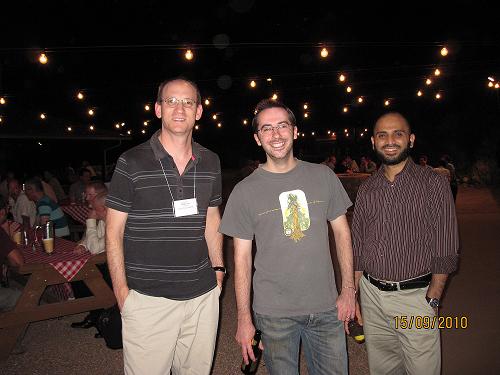
What is the WaterWiSe@SG project?
The Wireless Water Sentinel project in Singapore (WaterWiSe@SG) is a collaboration between the Center for Environmental Sensing and Modeling (CENSAM) which is part of the Singapore-MIT Alliance for Research and Technology, the Singapore Public Utilities Board (PUB) and the Intelligent Systems Centre (IntelliSys) at the Nanyang Technological University (NTU). There are three official goals for the project:
- Demonstrate the application and control of a low cost wireless sensor network for high data rate, on-line monitoring of hydraulic (and other) parameters within a large urban water distribution system.
- Development of systems to enable remote detection of leaks and prediction of pipe burst events.
- Integrated monitoring of hydraulic and water quality parameters.
Prof. Andrew Whittle gave an overview talk about the WaterWiSe@SG project and its current status. The information in detail is available within the paper submitted o WDSA 2010 entitled WATERWISE@SG: a tested for continuous monitoring of the water distribution system in Singapore (PDF, 1.15MB). The leak detection, pipe burst prediction and the integration of quality parameters are still in development and seems promising. However, in my opinion, the first goal of the project, the application of a low cost wireless sensor network for high data rate, is the most important at this stage and have past the proof of concept stage. The ability to collect, analyze, transmit, store and use data in high rates (up to 2KHz) is impressive and would open the door for applications we still can’t think of. Leak detection and burst prediction is just the start. This infrastructure is a huge step towards the Water Smart Grid.
Sensors and data network
The sensor, actually Remote Terminal Unit (RTU), developed by the WATERWiSe@SG team, is based on the Gumstix open source hardware platform . They use one of the Gumstix Verdex Pro products which include a 800MHz CPU and runs a version of Linux (open source again). The module also has a SD card to store data when communication is down. The main COM (computer-On-Module) is connected to an expansion board with a GPS unit (used for time synchronization between units) and connectors to various sensors. The power consumption of the unit runs up to 6W when sampling and transmitting data. Data transmission is available via 3G modem or WiFi radio, both USB connected.

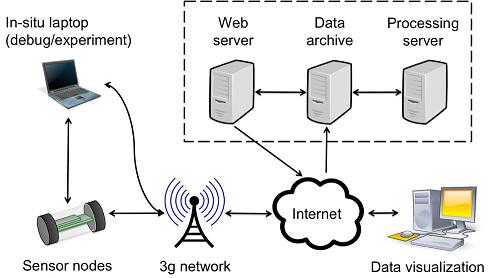
As mentioned above, the data is transmitted via the 3G network to the data archive server (MySQL database – open source again). The data is packed in compressed files with records of 30 seconds time windows. Currently the system collects several signals: pressure , acoustic (hydrophone), flow, pH and ORP. The data archive may be accessed directly for processing and viewed via a web portal.

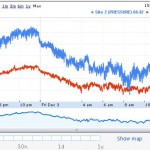
The Water Smart Grid
The Smart Grid term is mainly associated with electricity networks. When thinking about a Water Smart Grid usually companies talk about consumption management and automated meter reading (AMR). For example Oracle and IBM. However, I think that the Water Smart Grids will be much more smarter very much thanks to projects like the WaterWiSe@SG project. High rate, low cost, data collection of various parameters would help the utilities in many ways and in different fields. The technical infrastructure laid by this project will push the research community towards applications which use real time large amount of data. Some of these applications are already being developed in the project and there are others too:
Keep your eyes on the WaterWiSe@SG project, its the future.
Disclosure: As of September 2011 I take part in the advisory board of Visenti Pte Ltd. which is spin-off company from the WaterWiSe@SG project.