New SCADA blog
To those of you interested in SCADA systems please have a look at the new SCADA blog.
To those of you interested in SCADA systems please have a look at the new SCADA blog.

This web site was started on December 2004 and now it is one year old. During this year I have tried to find all most of the water simulation packages available.
Judging from the popularity of the posts here EPANET is the most requested item and the DXF2EPA is the most popular tool. Another popular service is the EPANET User-List archive.
I would like to wish all of you a happy new year and all the best 🙂
From CIVIL DESIGNER web page:
Civil Designer is the design system created by civil engineers for civil engineers. Water is a powerful, yet easy to use module for the analysis and extended time simulation of fluid handling networks consisting of pipes, valves, reservoirs and pump stations.
With the Water module you can:
For more information see Civil Designer – Water web page.
The WDSA 2006 will hold a special workshop for the Battle of the Water Sensor Network.
The problem description and rules are available at the WDSA 2006 workshops page.
HyperCalc Plus provides a convenient means for converting between English and Metric (SI) units. For example the figure below demonstrates that the ג€Lengthג€ Context provides the functionality to convert between five metric units and nine English units. One meter equals 39.370 or 39 and 3/8 inches. Entering a value on the meter side automatically produces the equivalent inches, and vice versa. There are 13 Contexts for common units. In addition there are two specialty groups of units: ג€Civil Structuralג€ containing 12 contexts including mass, force, pressure, moments, etc. and ג€Electricalג€ containing 18 contexts.
HyperCalc Plus also provides forms for ג€Transportationג€ equations including: Sight Distance, Vertical Curve, Vertical Passing Distance, Horizontal Curve, and Passing Distance. Forms for ג€Drainageג€ equations include: Continuity, Darcy-Weisbach, Friction Factor, Hazen-Williams, Mannings, Circular Shape Properties, Trapezoid Shape Properties, Rational Formula, and Reynolds Number.
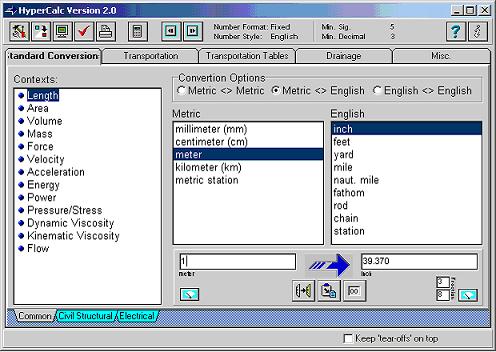
Extensive help files are included. HyperCalc Plus may be downloaded for the web site at:
http://www.utaht2.usu.edu/download.htm
The application was developed at Utah State University as part of a joint project involving Utah State University, the Utah Department of Transportation, and the Federal Highway Administration. It is provided as Free Ware, no registration or licensing fees are required. Professor William Grenney was the Principal Investigator on the project
From Helix Technologies web site:
delta-Q is a powerful tool for engineers and equipment suppliers to quickly and easily design and optimise pipe networks for compressible and incompressible fluids. You can produce economically and technically sound pipe system designs in a very short time. You can calculate friction losses and pressure drop in pipes and fittings for Liquids, Slurries and Gasses. Model complex process flow pipe networks and solve for unknown flow rates and node pressures at the press of a button. Retrieve data from user accessible databases for Liquids, Slurries, Gasses, Pumps, Pipes and Fittings or add your own data.
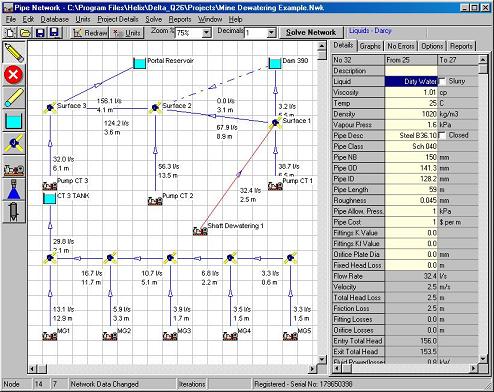
Features:
For more information see Helix website
Managing Ground-Water Systems
May 22-24, 2006
The MODFLOW conference series has become a tradition for the presentation of cutting-edge practical application of ground water models in all aspects of hydrologic work. MODFLOW, the USGS modular three-dimensional finite-difference, ground-water flow model, has become an international standard for ground-water modeling. MODFLOW serves as a centerpiece for the recurring conference, but we anchor on MODFLOW only because of its widespread use and its status as a community model. The conference organizing committee needs and encourages participation by users of all types of models in all kinds of applications, including those for which MODFLOW is not suitable, so that the modeling capability of our profession will evolve. MODFLOW is a basis from which other models can be considered. The advantages and disadvantages of alternative codes can be reflected from MODFLOW with which nearly all modelers are familiar.
For more details click here.
Process Energy Services is pleased to introduce PUMP & SYSTEMS “BASIC” AND “PRO”, the new software tools created to assist facility operators and engineers optimize existing and new pump systems to improve efficiency and reduce energy costs.
The PUMP & SYSTEMS software tools are designed to take the mystery out of centrifugal pump systems, and help identify opportunities to improve pump efficiency and reduce costs. This program is ideal for modeling water and wastewater pumps, cooling and chilled water system pumps, and process pump systems.
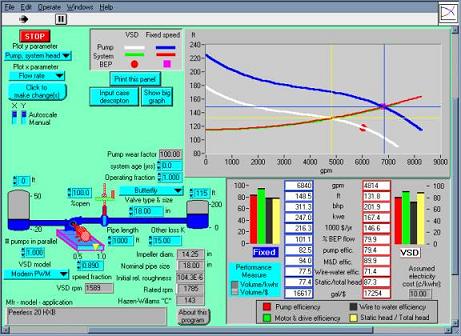
The benefits of PUMP & SYSTEMS software includes:
For more information see PUMP & SYSTEMS web page.
MIDUSS is Windows-based software that helps you to engineer complex drainage networks to convey flow hydrographs from single event storms. MIDUSS lets you:
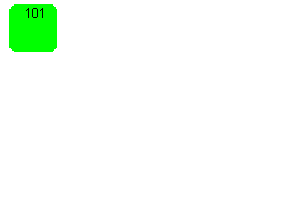
For more information see MIDUSS web site.