How to open EPANet’s help file in Windows 7
Windows 10 user see this post: How to open EPANET’s help file on Windows 10?
I get this question from time to time from people who are unable to open the EPANet help file in Windows 7. Actually, the help file may not open also on Windows Vista, Windows Server 2008, or Windows Server 2008 R2. The error message some people see is some variation of the following:
The Help for this program was created in Windows Help format, which depends on a feature that isn’t included in this version of Windows. However, you can download a program that will allow you to view Help created in the Windows Help format.
I can’t understand why the good people over at Microsoft decided not to include the conversion program in Windows 7 at the first place but you may download it from Microsoft support web site.
Scroll down to the ‘Resolution’ section and select the Windows Help program suitable for your operating system.
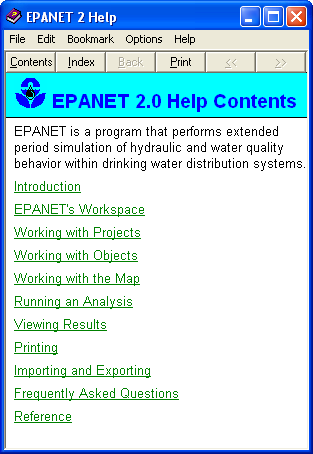
You’re right, it’s a pity that WinHelp is not included in the newer Windows versions.
The Help formats have been the source of several security problems in the past. I guess that’s one reason why Microsoft tries to clean up a little bit.
If you prefer the EPANET documentation and tutorial converted to the newer CHM format that is readable directly by Windows 7 and Vista: There’s an installer available for that on http://epanet.de/documentation/index.html
These “updated” documentation files are also included in the latest Inptools release, which also contains EPANET, making it a one-stop installation package to get EPANET up and running on the current Windows. The Inptools installer also registers the *.NET and .INP file extensions with EPANET.
can’t open my epanet, what should i do?
What message do you get?
Hi,
I send my file (*.net) to a friend of mine. Both of us have the same version (2.0) but she can’t open the file. she gets a message that says ”File is probably not a valid EPANET project or input file”.
Do you have any idea how I can fix it?
Kind regards,
Maryam
Hi, first thing I would do is make sure the file you sent her in not curropt. Download the file from your email client and check it.
The file is ok ..probably but it gives the same scenario