GeoAdvice Model Comparator
When working with hydraulic models, especially of large networks, the user often face a problem when he wants to compare two versions on the model to see what changes were made. The GeoAdvice Model Comparator by GEOAdviceֲ aims to assist in this task.The program is an Excel Addon (requires Excel 2007) and currently can compare models from the following software:
- InfoWater
- InfoSewer
- H2OMap Water
- H2OMap Sewer
- EPANet
- WaterCad
ֲ
I have received an evaluation copy of the program and tested it on a small, 126 nodes, network we used for the BWSN. I have madeֲ acopy of theֲ original model and made a few changes to it: removed a few junctions and pipes andֲ added new ones, changed some water quality and time parameters, changed some tank date numbers andֲ changed a control rule setting.
The installationֲ process was very simple and without and issues,ֲ like opening an Excel file. The first stage is to select the modelling software:
ֲ Then you are prompt to select the two models you want to compare (click images to enlarge):ֲ ֲ
ֲ At this point you may select what data you want to compare. I just selected everything:ֲ ֲ
Once you press the ‘Compare’ button you get two new sheets in the Excel workbook. One with a summary of the run and the other with a list of model differences:
ֲ At first the program didn’t find all the differences I made to the model but after a few days the GEOAdvice team sent me an updated version that did (there is still a small issue with time parameters which I guess would be fixed in no time).
My overall impression is that the GeoAdvice Model Comparator is a simple to use tool which might come handy to many people who work with different versions of a model. Just think of a case of a team working together on a model and everyone is making changes. It could be very difficult to keep a record of all changes.
The program is not free.ֲ The EPANet version costs range from 495 $CAN for 1,000 pipes to 1,495 $CAN for an unlimited pipesֲ version. For the commercial programs like InfoWater, H2OMap and WaterCAD the prices range fromֲ 995 $CAN for 1,000 pipes toֲ 2,995 $CAN for an unlimited pipesֲ version. The higher price of these versions is because their data structure is more complex and there are more data sets to compare (like scenarios).
A free, open source,ֲ alternative for comparing EPANet INP files could be a program like WinMergeֲ which can compare both folders and files, presenting differences in a visual text format that is easy to understand. Using WinMerge on the two networks I compared was easy and quick.ֲ ֲ
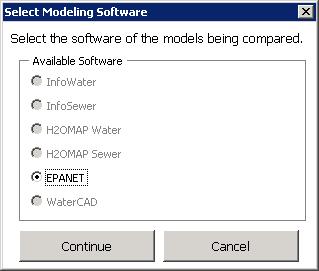
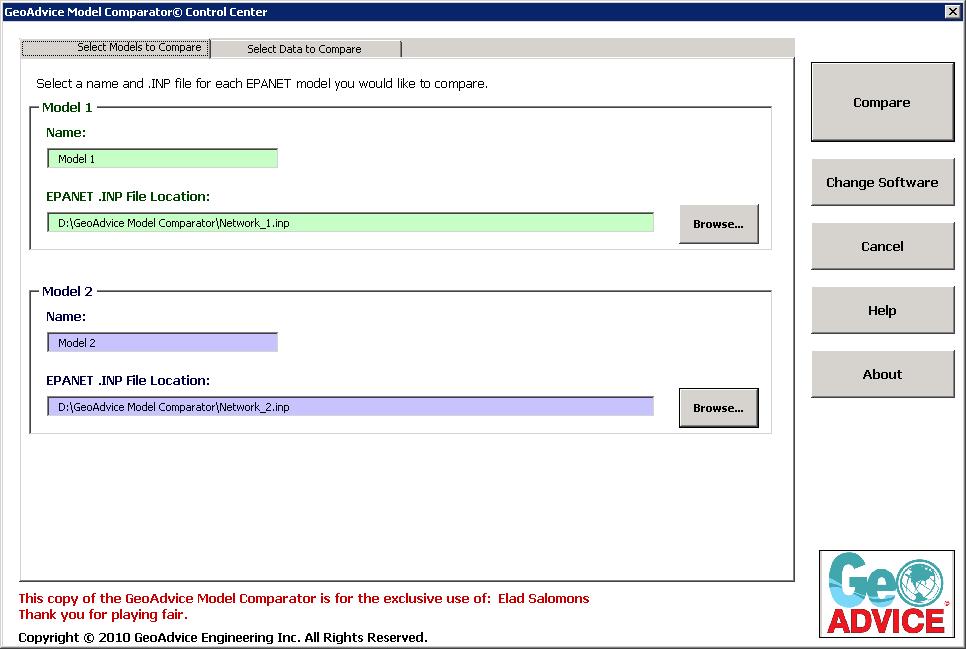
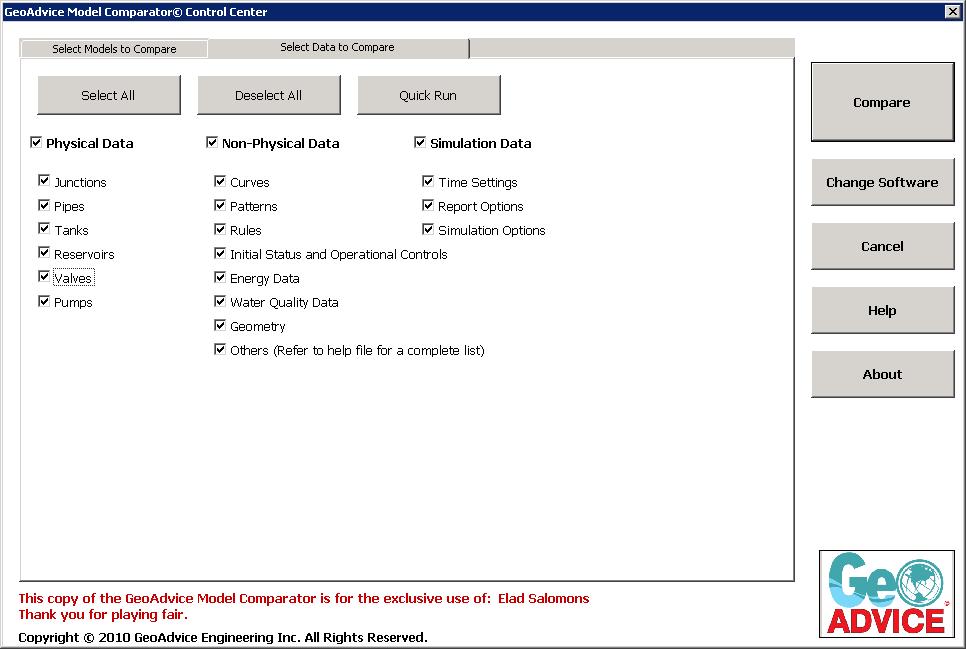
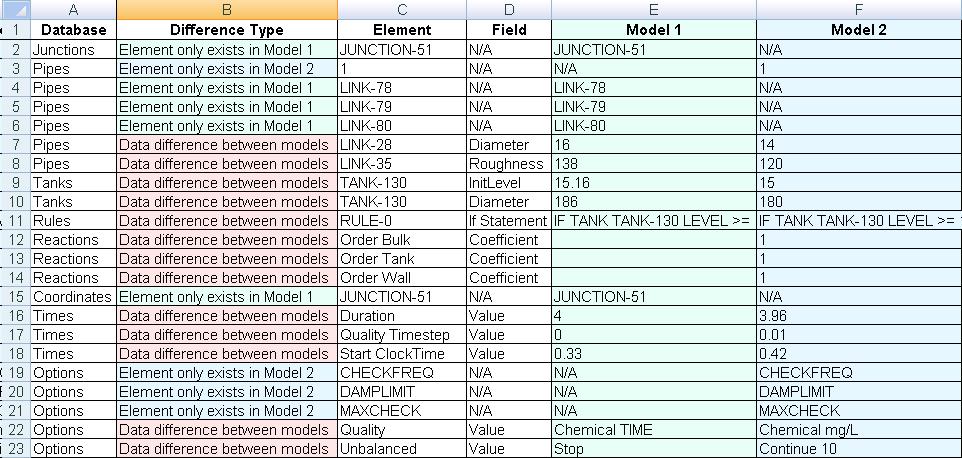
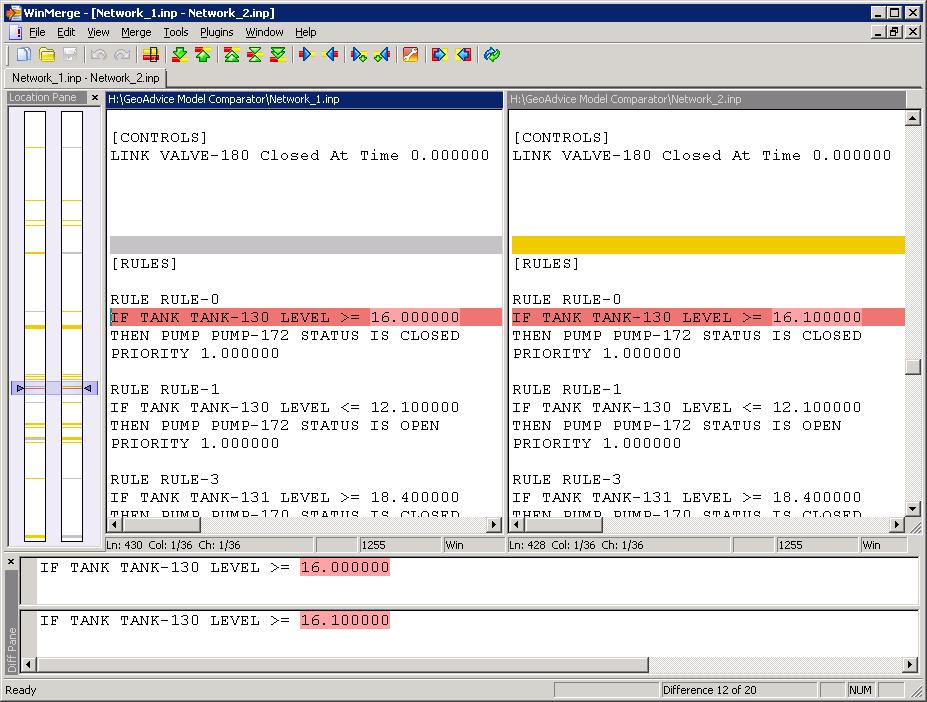
where i can get the GeoAdvice Model Comparator
Check GeoAdvice web-site:
http://www.geoadvice.com